Parameter Catalogue
The Parameter Catalogue in AppSentinels provides deep visibility into Sensitive and Personally Identifiable Information (PII) parameters used across your APIs. It helps organizations identify, analyze, and minimize the exposure of sensitive data, thereby reducing privacy risks and aiding compliance with regulations like GDPR, HIPAA, CCPA, and others.
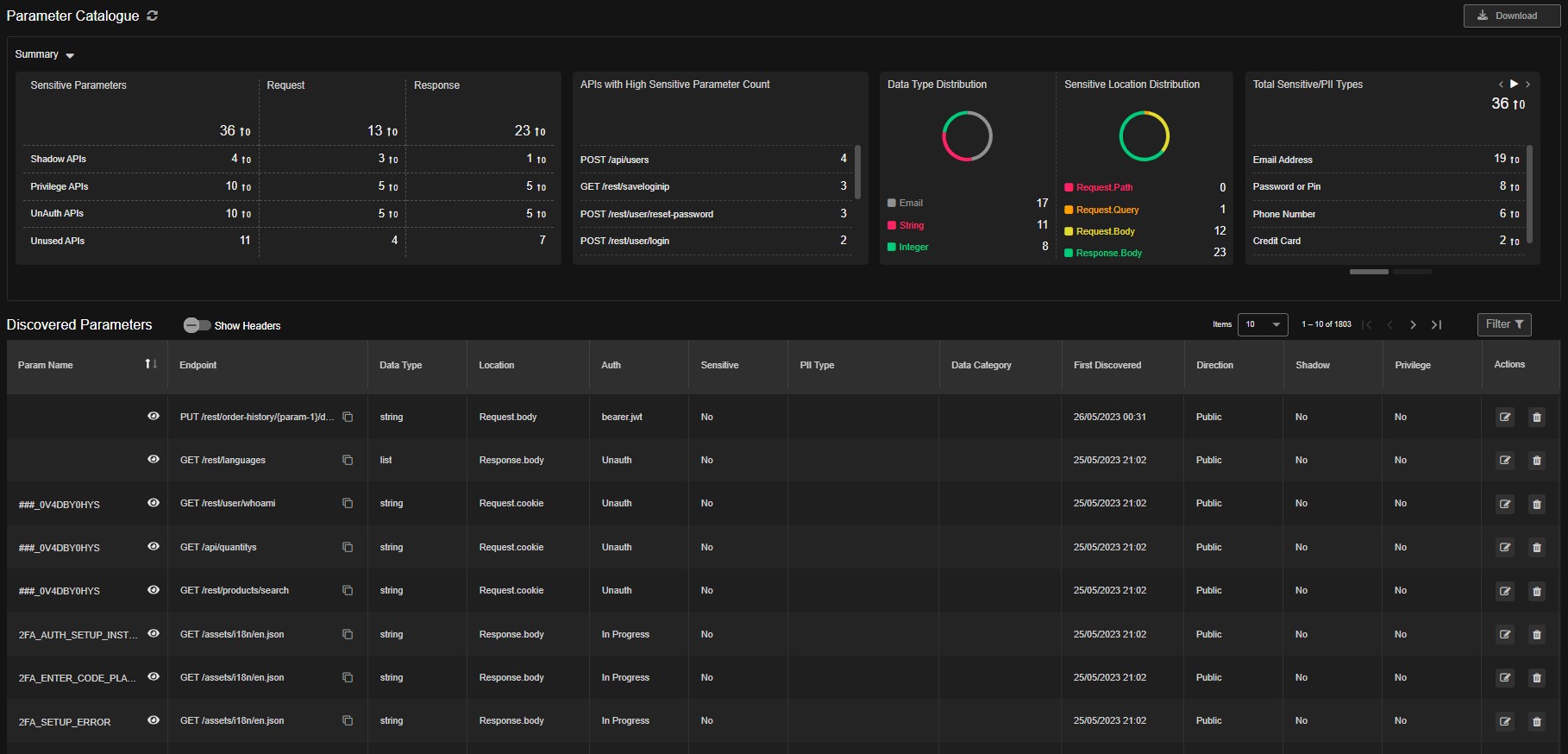
PII Data Mapping
Request: Data collected from users, typically including input parameters such as login credentials, personal identifiers, email addresses, etc.
Response: Data returned by the application to users, often containing user details, tokens, or other sensitive business data.
Why it matters: While collecting sensitive data requires validation and secure storage, exposing sensitive information in responses increases the risk of data leaks, misuse, or regulatory non-compliance.
Key Features
1. Sensitive Parameters Overview
The dashboard highlights the presence of sensitive data across:
- Shadow APIs – Unknown or unmanaged APIs exposing PII.
- Privilege APIs – High-privilege APIs handling sensitive operations or elevated permissions.
- UnAuth APIs – Unauthenticated APIs accessible publicly and potentially leaking PII.
- Unused APIs – APIs that are active but not in functional use, often overlooked security risks.
Example from Platform:
- 36 Total Sensitive Parameters Detected
- 13 in Request
- 23 in Response
A higher number of response-based sensitive parameters indicates a
stronger risk of data exposure from the application.
2. Sensitive Parameter Locations
Tracks the exact location where PII is present:
- Request.Path
- Request.Query
- Request.Body
- Response.Body
3. Total Sensitive/PII Types
The platform categorizes sensitive parameter types automatically, including common identifiers that represent privacy and security risk. This includes:
- Email Address
- Password or PIN
- Phone Number
- Credit Card
4. Discovered Parameters
AppSentinels Platform continuously identifies and catalogs parameters carrying sensitive data across APIs. Each discovered parameter includes metadata like location, data type, authorization method, PII classification, and API endpoint details. Security teams can use this to:
- Understand where sensitive data flows across APIs
- Monitor use of tokens and credentials
- Prioritize remediation for exposed sensitive attributes
- Evaluate regulatory impact and response readiness
5. Download Parameter Catalogue
The Parameter Catalogue can be downloaded in CSV format from the Download button available on the Parameter Catalogue page. The file includes all parameters used by the application, along with full metadata as shown in the Parameter Catalogue tables.