Onboarding Applications
The following steps guide you through onboarding your applications into the AppSentinels platform for API discovery, monitoring, and protection.
Summary of Onboarding Steps
- Deploy the AppSentinels Controller using Docker or Kubernetes.
- Integration with your API environment (API Gateway, Ingress, Load Balancer, or Web Server).
- Upload the License under Organization → Settings → License Usage.
- Add Applications by adding its name, domain, and assigning users.
- Deployment Validation by generating traffic and checking the API Catalog.
- Define API Attributes for accurate discovery and threat detection.
🚀 Deployment of Controller
The AppSentinels Controller must be deployed as the first step in onboarding any application onto the platform. It plays a critical role by:
- Receiving and analyzing live API traffic from Sensors and Plugins.
- Anonymizing Personally Identifiable Information (PII) locally and forwarding structured metadata to the Cloud Platform.
- Acting as the first line of defense against API attacks such as BOLA, BFLA, and data exposures.
After deployment, confirm successful registration by navigating to System Health → Controller Health in the dashboard.
🔗 Integration with API Environment
After deploying the Controller, integrate it with your API infrastructure. Supported integration points:
- API Gateways: Kong, Apigee, Azure APIM, etc.
- Ingress Controllers: Kubernetes Ingress (NGINX, Istio).
- Load Balancers: F5 BIG-IP, VMware AVI, etc.
- Web Servers: NGINX, Tomcat, IIS, etc.
Integration Modes:
- Out-of-Band (OOB) Mode: Passive monitoring with optional enforcement.
- Inline/Service Chaining Mode: Real-time inspection and blocking.
🔐 Upload License
AppSentinels Platform license for your organization must be uploaded to enable access to protected applications. To upload the license, navigate to Organization → Settings → License Usage and select Upload Licenses.
Once uploaded, license usage details will be visible under the License Usage page. The details include:
- Subscribed on: 03/06/2024
- License Expiry: 03/06/2025 (20 days remaining)
- APIs Discovery Limits: 250
- API Calls Limit: Up to 3,000,000 API Calls / Month
- DAST Scan Limits: Up to 2 DAST Scans / Month
- Number of Applications: 3
- Data Retention Period: 30 Days
- Users Limit: 5
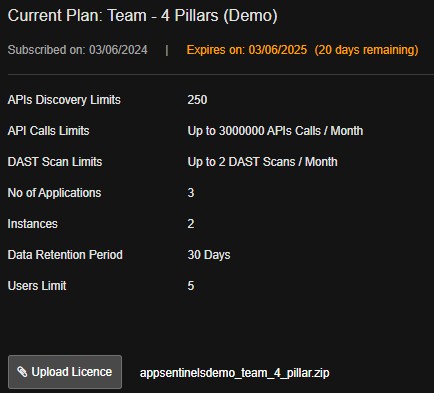
🛠️ Add Applications
Once the Controller is deployed and integrated, onboard your application by adding:
- Application Name
- Application Domain
- Assigned Users
Applications are automatically linked based on the domain configured in the Controller, enabling traffic discovery and security policy application.
✅ Post-Deployment Validation
Follow these steps to validate successful onboarding:
- Generate API requests from the application (UI interactions or test scripts of application).
- In AppSentinels dashboard, switch to Application View and select your app from Organization Dashboard.
- Navigate to API Catalogue and ensure APIs are listed.
🧩 Defining API Attributes
AppSentinels uses key API attributes to enable accurate discovery and threat detection:
- Authentication Attributes: Identify unauthenticated APIs.
- Session Attributes: Track user sessions across APIs.
- User Attributes: Correlate API requests to users.
Default attributes are provided, but if your application uses custom headers, tokens, or keys, update the configurations.
You can configure these under Settings → Session & User Attribution in the dashboard.